Preface
If you’re a business owner or marketer looking to expand your online presence and maximize your reach, Facebook business manager is an essential tool in your arsenal. With facebook business manager, you can efficiently manage multiple Facebook Pages, ad accounts, and team members all in one centralized location. In this article, we will guide you through the process of adding a partner to facebook business manager enabling you to collaborate seamlessly and drive your business forward. Let’s dive in!
What is facebook business manager?

facebook business manager is a powerful platform that allows businesses to manage their Facebook Pages, ad accounts, and team members efficiently. It offers a centralized hub where you can access and control all your Facebook assets, ensuring streamlined collaboration and effective management of your online presence.
Why Add a Partner to facebook business manager?
Adding a partner to facebook business manager offers several benefits for businesses:
Collaboration:
By adding a partner, you can work together more effectively, leveraging their expertise to achieve your business goals.
Streamlined Management:
Partners can assist in managing your Facebook assets, including ad campaigns, content creation, and analytics, saving you time and effort.
Enhanced Security:
With specific roles and permissions, you can control the level of access partners have, ensuring the security of your business data.
How to Create a facebook business manager Account

Before you can add a partner to Facebook Business Manager, you need to create a Business Manager account. Follow these steps to get started:
Visit the Facebook Business Manager website.
Click on “Create Account” and enter the required information, including your business name and email address.
Follow the prompts to complete the setup process, including verifying your email address.
Once you’ve created your Business Manager account, you’re ready to add a partner.
Adding a Partner to facebook business manager
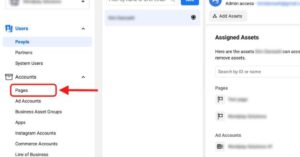
Accessing Business Settings
To add a partner to Facebook Business Manager, you need to access the Business Settings. Here’s how:
Log in to your Facebook Business Manager account.
Click on the gear icon located at the top right corner of the screen to access the Business Settings.
Navigating to the Partners Section
Once you’re in the Business Settings, follow these steps to navigate to the Partners section:
In the left sidebar, click on “Partners” under the “Users” section.
Adding a Partner
To add a partner to your Facebook Business Manager, follow these steps:
Click on the “+ Add” button located at the top right corner of the Partners section.
In the “Add People or Partners” pop-up window, enter the partner’s business email address.
Select the partner’s role from the drop-down menu. Facebook offers various partner roles, including Admin, Employee, Advertiser, and Analyst. Choose the role that best suits the partner’s responsibilities.
Click on “Next” and review the information you entered.
Finally, click on “Invite” to send the partner an invitation to join your Facebook Business Manager.
Assigning Roles and Permissions
After inviting a partner, you can assign specific roles and permissions to control their access and actions within your Facebook Business Manager. Here’s how:
In the Partners section, find the partner you invited and click on the pencil icon next to their name.
In the pop-up window, select the desired role for the partner.
You can also customize the partner’s access and permissions by clicking on “Advanced Options.” This allows you to define which Pages, ad accounts, and other assets the partner can access and manage.
Click on “Save Changes” to apply the assigned roles and permissions to the partner.
What is a partner in facebook business manager?
A partner in facebook business manager refers to an individual or organization that is granted access to collaborate and work on specific Facebook assets within a business manager account. Partners can be assigned different roles and permissions, such as administrators, employees, advertisers, or analysts, allowing them to contribute to various aspects of managing Facebook Pages, ad accounts, and other business assets.
Where is the Meta Business Manager Partner ID?
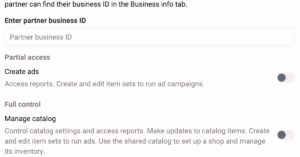
The Meta Business Manager Partner ID refers to a unique identifier assigned to each partner in Facebook Business Manager. It serves as a reference for identifying and managing partnerships within the Business Manager platform. To locate the Meta Business Manager Partner ID, you can follow these steps:
- Log in to your Facebook Business Manager account.
- Access the Business Settings by clicking on the gear icon located at the top right corner of the screen.
- In the Business Settings, navigate to the “Partners” section.
- Locate the specific partner for which you need the Partner ID.
- Click on the partner’s name or the pencil icon next to it to view more details.
- Within the partner’s settings, you should find the Meta Business Manager Partner ID, which is typically displayed as a unique numerical identifier.
How do I send a partnership request on Facebook?
To send a partnership request on Facebook, follow these steps:
- Log in to your Facebook account.
- Search for the Facebook Page or business you wish to partner with using the search bar at the top of the page.
- Once you’ve found the desired Page or business, navigate to their Facebook Page.
- Look for the “Send Message” button or a similar option on the Page. Click on it.
- In the message window, introduce yourself and express your interest in forming a partnership.
- Provide relevant details about your business and how a partnership would benefit both parties.
- Clearly state your intentions and what you hope to achieve through the partnership.
- Proofread your message for clarity and accuracy before sending it.
- Once you’re satisfied with the message, click on the “Send” button to submit your partnership request.
Is the partner the same as the CEO?
No, a partner is not the same as a CEO.
Conclusion
Adding a partner to your facebook business manager, opens up doors to collaboration, expertise, and expanded possibilities. By leveraging the power of partnerships, you can tap into new strategies, resources, and networks that can accelerate your online presence and marketing efforts to new heights. Whether you’re seeking to enhance your ad campaigns, optimize content creation, or unlock innovative opportunities, adding a partner to facebook business manager empowers you to achieve your goals with greater efficiency and effectiveness.
Embrace the potential of collaboration, navigate the process with confidence using the steps outlined in this guide, and unlock a world of possibilities for your business. Partner up and watch your business thrive in the dynamic realm of facebook business manager.
FAQs
Which is higher business partner or manager?
In terms of hierarchy, the position of a manager is typically higher than that of a business partner.
A manager holds a leadership position within a company or organization and is responsible for overseeing a team or department’s day-to-day operations. They have decision-making authority, manage resources, and are accountable for achieving specific goals and targets.
On the other hand, a business partner refers to an individual or organization that collaborates with another entity for a specific purpose, such as a joint venture, marketing campaign, or business project. Business partners work together with shared responsibilities and goals, but they may not have direct authority over the managerial aspects of the business.
What is Meta business partner?
“Meta business partner” refers to a business or individual that forms a partnership or collaborates with Meta, the company that owns platforms like Facebook, Instagram, WhatsApp, and Oculus. Meta business partners work closely with Meta to leverage its platforms and services for various purposes such as advertising, marketing, content creation, or technology integration
