Unlocking the mysteries of social media can sometimes feel like cracking a secret code. And when it comes to Instagram Stories, one question that often perplexes users is: Why can’t people share my Instagram Story? It’s frustrating when you’re eager for your content to reach a wider audience and connect with friends, family, or even potential followers. But fear not!
In this blog post, we’ll dig into the reasons behind this challenge and provide you with practical solutions to ensure your captivating Stories are easily shareable. So grab your phone and let’s get started on unraveling the secrets of sharing Instagram Stories!
One reason could be privacy settings. If your Story is set to private or visible only to close friends, then sharing options will likely be limited as well. After all, privacy is important on social media platforms!
Why can’t my friend repost my Instagram Story?
One common frustration that many Instagram users experience is when they discover that their friends are unable to repost their Instagram Story. It can be puzzling and even disappointing, especially if you were hoping for your content to reach a wider audience. So why exactly can’t your friend repost your Instagram Story?
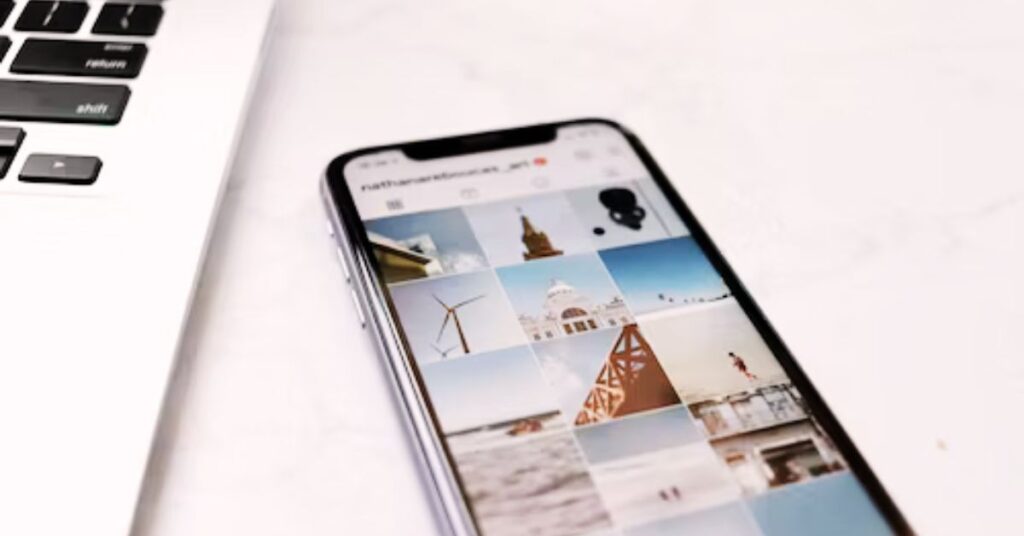
The most likely reason is that you haven’t allowed others to share your story. By default, Instagram sets the sharing option for Stories as “Off,” which means only you can view it. To change this setting, simply go to your profile and tap on the three horizontal lines in the top right corner. From there, select “Settings” and then “Privacy.” Look for the “Story Controls” section and make sure the toggle switch next to “Allow Sharing” is turned on.
Once you’ve enabled sharing, anyone who views your Story will have the option to repost it on their own Story. Simply swipe up while viewing someone’s Story and tap on the arrow icon at the bottom of the screen.
Remember, though, that not everyone wants their Stories shared by others. If someone has chosen to keep their account private or has disabled sharing altogether, you won’t be able to repost their content.
Reposting someone’s Instagram Story:
Reposting someone else’s public Instagram Story is relatively easy. When watching a public story from another user, simply tap on the paper airplane icon below it and choose “Add post/story.” This will allow you to share their content with your followers.

By understanding these limitations and adjusting our privacy settings accordingly, we can navigate through these challenges smoothly while still enjoying all that Instagram Stories have to offer!
How do I allow people to share my Story on Instagram?
One of the great features of Instagram Stories is the ability to share moments with your friends and followers. However, you may have noticed that sometimes people are unable to share your Story on their own profiles. Don’t worry, there’s a simple solution! Let me show you how to allow others to share your Story on Instagram.
Make sure your account settings allow for story sharing. Access your profile and tap on the trio of horizontal lines situated in the upper right corner. From there, select “Settings” and then “Privacy.” Scroll down until you find “Story Controls” and ensure that the option for “Allow Sharing” is turned on.
Once this setting is enabled, anyone who views your Story will be able to re-share it by tapping on the paper airplane icon located at the bottom of their screen. They can choose whether they want to send it as a direct message or add it as a post in their own Story.
By following these steps, you’ll open up opportunities for more engagement with your audience through shared Stories. So go ahead and enable this feature today—let others spread the word about those memorable moments captured in your Instagram Stories!
How do I share Someone’s Story on my Story?
If you’ve ever come across a captivating Instagram Story and wanted to share it with your followers, you might have wondered how to do so. Sharing someone’s Story with your own is actually quite simple.
Make sure that the user whose story you want to share has their settings enabled for others to re-share their content. If they haven’t allowed this feature, unfortunately, you won’t be able to share their Story.
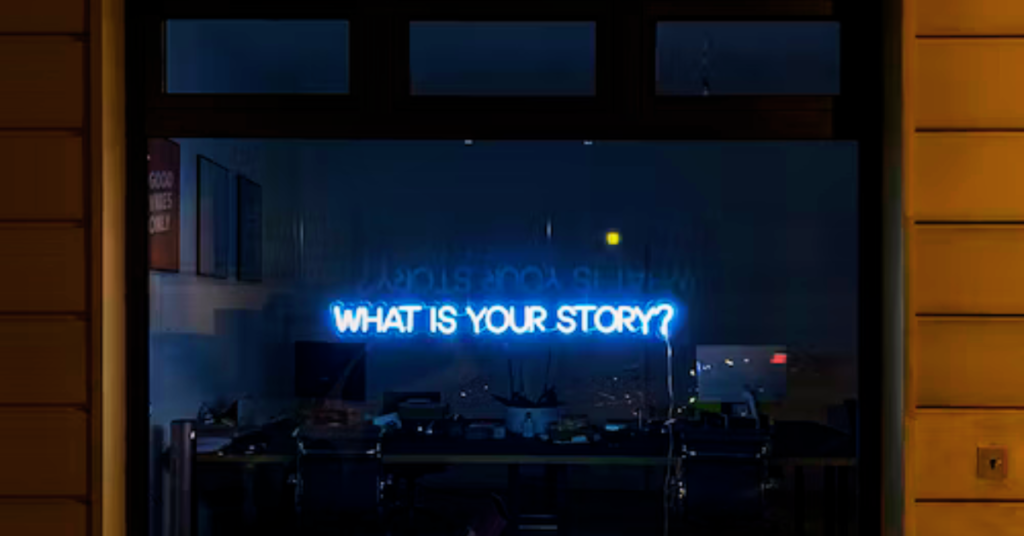
Assuming the person has enabled re-sharing of their Stories, follow these steps:
1. Open the Instagram app and navigate to the profile of the user whose Story you want to share.
2. Tap on their profile picture at the top left corner of your screen.
3. This will open up their current Story as well as any previous ones they’ve posted in the last 24 hours.
4. Look for an icon shaped like a paper airplane with a plus sign next to it; this is called the “Add Post” button.
5. Tap on this button and select the “Add post from [username]” option.
6. You can now customize or edit the shared post by adding stickers, text, or drawings before posting it.
Remember that when sharing someone else’s Story on your own, always give credit where credit is due by mentioning them in your caption or tagging them in your post.
Now go ahead and start sharing those amazing Stories with your audience!
Why can’t people share my Story to their Story?
One common frustration that Instagram users encounter is the inability to share someone else’s Story with their own Story. This limitation can be perplexing, especially when you see a captivating or amusing story that you want to re-share with your followers. So why exactly can’t people share your Story with theirs?
The reason behind this restriction lies in Instagram’s privacy settings. When you upload a new story, there are options available for you to control who can view and interact with it. If your privacy settings are set to “Close Friends” or “Only You,” then only those selected individuals will have access to your story.
Consequently, if someone tries to share your Story but falls outside of the permitted audience range, they won’t be able to do so. However, if you adjust your privacy settings accordingly and allow others to share your Stories on their own profiles, then sharing becomes possible.
Keep in mind that enabling sharing doesn’t mean everyone will automatically be able to repost any of your stories. They must still fulfill the criteria specified within Instagram’s guidelines.
Understanding these nuances of Instagram’s functionality allows you more control over who can engage with and disseminate the content you create through Stories
Can you repost a private Instagram story?
Can you repost a private Instagram story? This is a common question among users who want to share someone’s story but find that they are unable to do so. The answer, unfortunately, is no. If someone has set their Instagram story as private, it cannot be reposted by others.
Private stories on Instagram are meant for a select group of followers only. This means that the content shared in these stories is intended to be viewed exclusively by those chosen individuals. As such, the option to share or repost these private stories is not available.

It’s important to respect people’s privacy settings on social media platforms like Instagram. If someone has chosen to keep their story private, it means they have specifically limited its visibility and dissemination beyond their approved list of followers.
Remember, respecting others’ privacy settings helps maintain trust within the online community and ensures that everyone feels comfortable sharing their personal moments without fear of them being widely distributed without consent.
How do you repost someone’s Story post?
Instagram Stories are a great way to share moments and experiences with your friends and followers. However, there may be times when you encounter difficulties in sharing or reposting someone else’s Story or allowing others to share yours.
Remember, if you want people to be able to share your Story on Instagram, make sure your settings allow for it. Enable the “Allow Sharing” option in the Story Settings menu so that others can easily repost your content.
On the other hand, if you’re wondering why you can’t repost someone else’s Story, keep in mind that not all users have enabled this feature. Respect their privacy preferences and refrain from reposting their content without permission.

If you come across a private Instagram story that you would like to repost, unfortunately, there is no direct method for doing so. Private stories are meant only for the intended audience and cannot be shared publicly.
However, should someone post something on their public story that resonates with you and aligns with both of your interests or brand values, feel free to ask them directly if they would permit you to re-share it on your own Story. Communication is key!
If someone has allowed sharing of their Story but still encounters issues while trying to do so yourself or cannot find the “Add Post To Your Story” option at all – don’t fret! This could simply mean they have disabled this feature specifically for certain posts as an extra layer of control over who sees what they share.
Preclude
To summarize how to repost someone’s Story post:
1. Ensure that the person allows sharing by enabling the “Allow Sharing” option.
2. Open their story and tap on the paper airplane icon below it.
3. From there choose either “Send To…” or “Add Post To Your Story”, depending on availability.
4. Make any necessary additions such as stickers or captions before posting it onto your own story.
By following these guidelines and being respectful of others’ preferences, you can navigate the world of Instagram Stories with ease and share

I appreciate your comment! While Instagram strives to provide genuine accounts, it’s important to remain cautious. Verified accounts and other features help authenticate profiles, but staying vigilant about online interactions remains crucial in today’s digital environment.